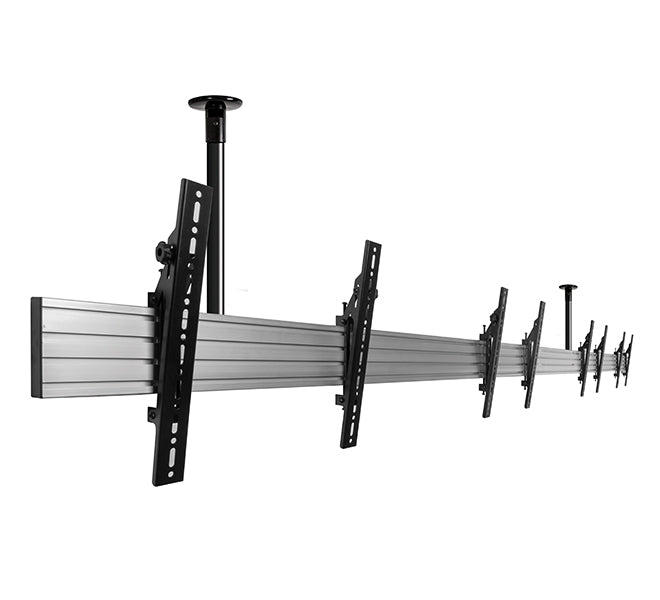There are a huge range of digital signage ceiling mounts available on the market for you to choose from however there are few fundamental requirements to consider when picking the best ceiling mount for your installation:
What size VESA pattern does your screen have?
Most digital signage screens use the VESA (Video Electronics Standards Association) standards which are guidelines that match screens to appropriate wall mounts by measure the patterns of holes on the back of your digital signage screen. The VESA pattern will vary depending on the size and weight of your screen. Common pattern sizes include 400 x 200, 400 x 300, 400 x 400.

The measurements are in mm and will be shown on the specifications for your digital signage screen. Ceiling mounts may only fit one VESA pattern or they may fit a whole range of sizes. The specifications of the ceiling mount should include the maximum VESA pattern. If your digital signage screen and ceiling mount VESA sizes are not compatible you may be able to use an adapter plate which are also particularly handy when changing the orientation of a digital signage screen from landscape to portrait.
Where and how are you fixing the ceiling mount?
It is vital to ensure a ceiling mount is securely mounted to a timber beam, purlin, girder or directly into a concrete ceiling using the correct fixings. The surface needs to be structurally suitable for holding the weight of the ceiling mount and the digital signage screen. There are a range of specialised mounts available from manufacturers such as B-Tech AV Mounts. Please seek professional installation assistance if required.
Do you want to create a row of digital signage menu screens?
Single ceiling mounts are ideal when you are installing a single digital signage screen or multiple screens which are not positioned next to each other. If you are looking to install a row of digital signage screens such as 4 x network digital menu boards above a counter it can be difficult to line them up when the surface you are fixing the mounts to is not level and fully accessible. There may be obstructions such as beams, waste pipes, power cables etc. We would highly recommend a menu board mounting system which can be used on installations of any size. Menu board mounting systems are quicker to install and therefore save cost if your installer is charging an hourly rate.

Menu board mounting systems incorporate a high quality rail suitable for the length of your screens, a number of poles or mounting brackets and arms to connect your screens to the rail. Depending on the installation, instead of fixing 4 ceiling mount bracketing onto a concrete ceiling you may only need 2 therefore reducing the overall installation time. Screens can be mounted landscape or portrait with the option of tiling adjustments. There are thousands of different configurations to choose from and we will be able to review your requirements and propose the best solution.
Is my ceiling mount suitable for the weight of my digital signage screen?
Each ceiling mount on the market should have a maximum weight capacity provided in kg or lbs. eg. 50kgs/110lbs. The bigger the screen, the heavier it will be and more support it will need. It is essential to compare the weight rating of your digital signage screen to the ceiling mount for safety.
What height do you want the screen?
One of the best features of our ceilings mounts is the telescopic range or adjustable drop which enabled installers to adjust the height of a digital signage screen in small increments. Alternatively fixed length poles can be used and cut down to the required size with a steel pipe cutter.
Do you need the mount to tilt to make it easier for people to see the screen?
Sometimes an installation requires tiling arms to improve the readability of a digital signage screen on a ceiling mount, particularly when screens are mounted high up above a counter. Most arm mechanisms including a tiling feature however it is worth checking before you buy.
Do you have long enough power cables and network cables?
As standard digital signage screens are supplied with a 1m or 1.5m power cable. When using a ceiling mount the power and network cable usually run up the pole and into the ceiling space. If a power socket is not immediately available you will need to order longer cables or move a socket. With most network enabled digital signage solutions you have the option of using wifi instead of ethernet which means one less cable to worry about.